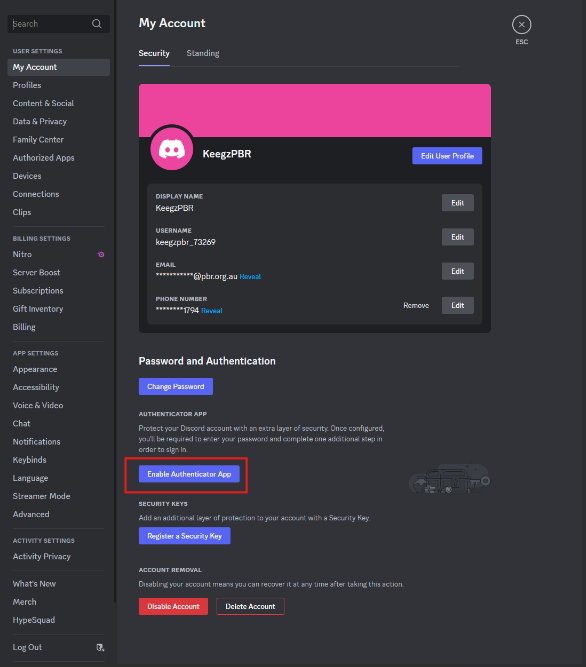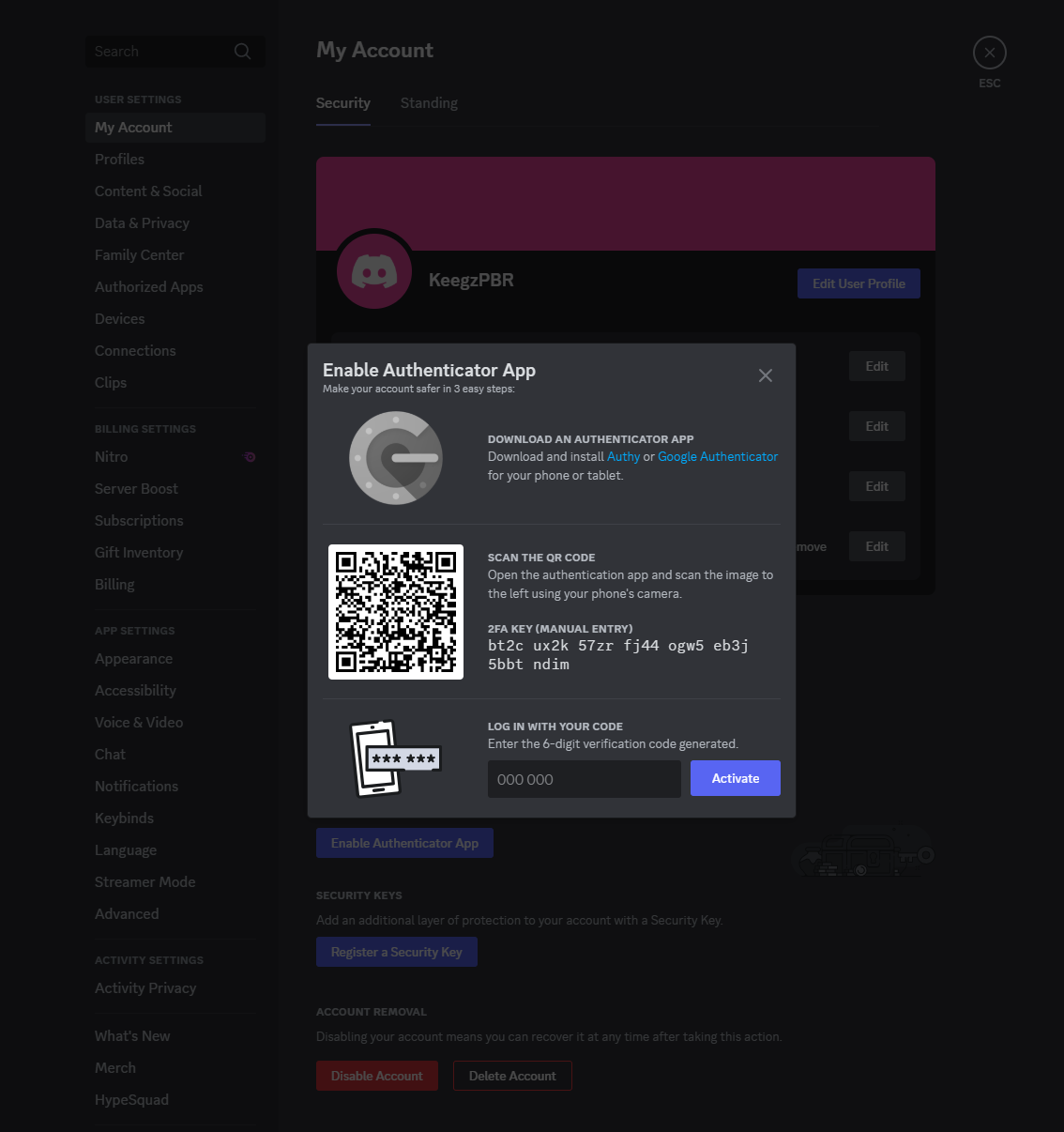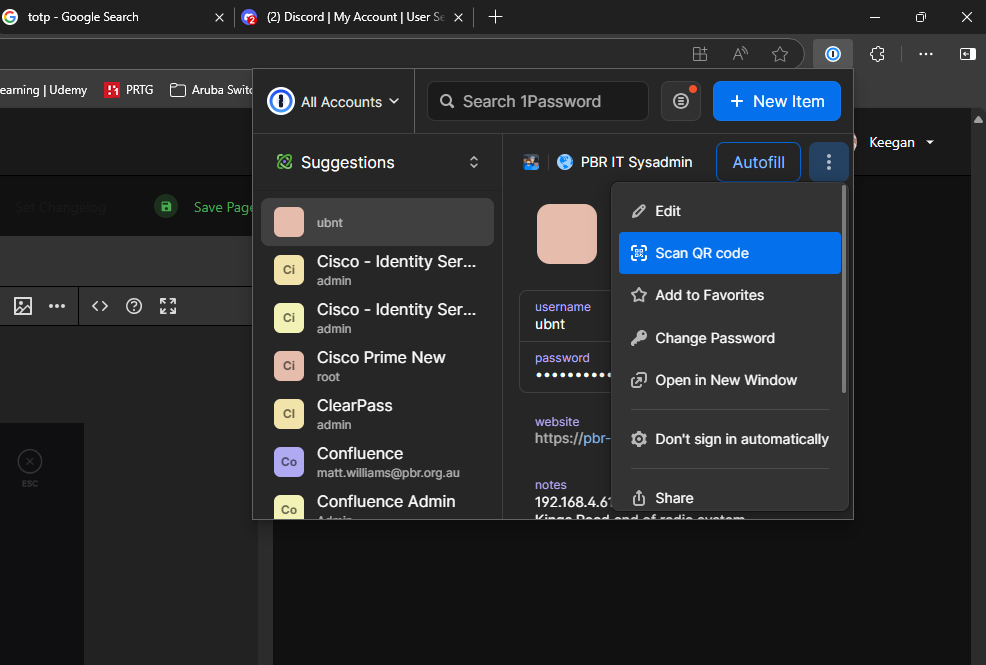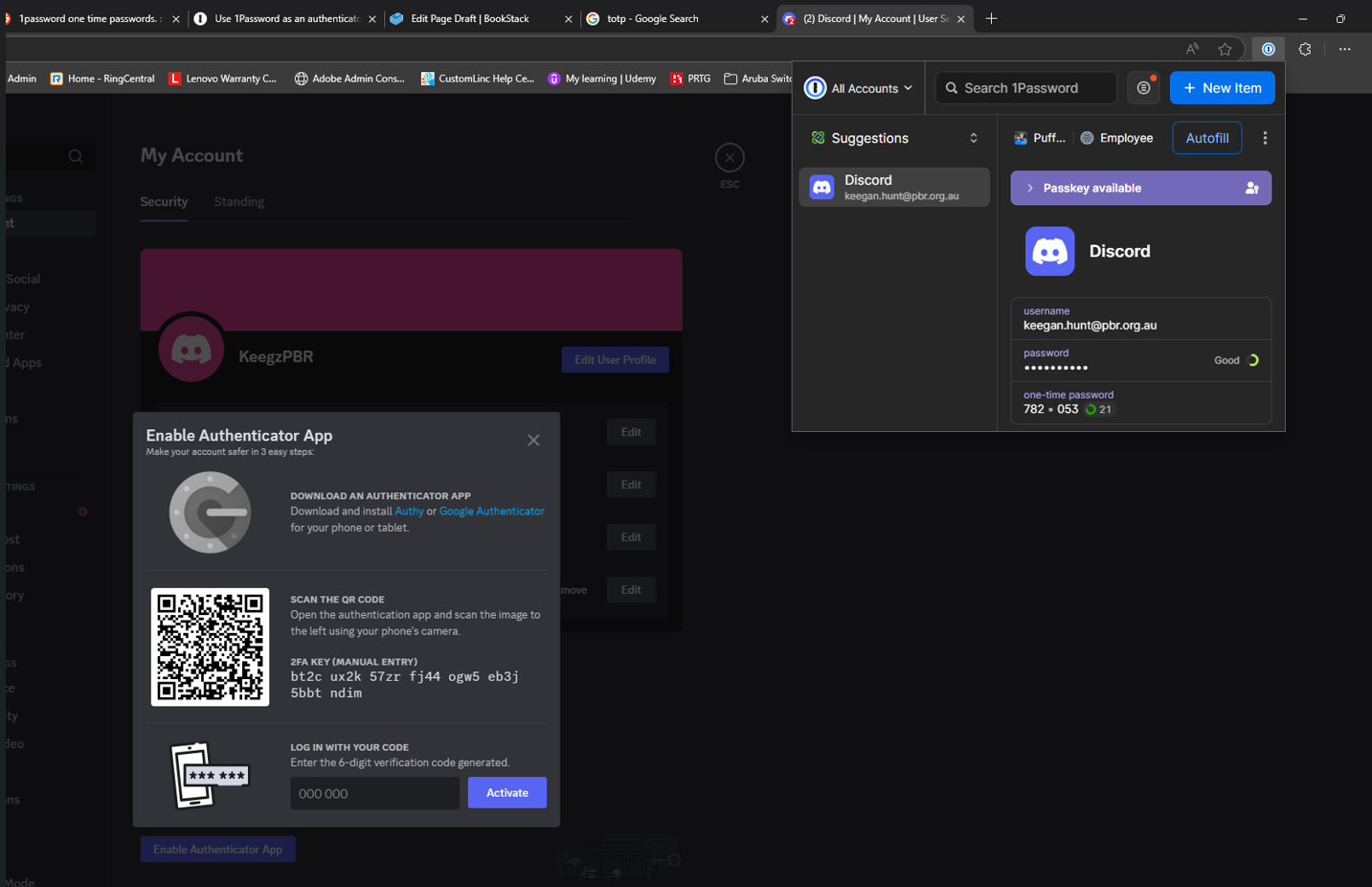Enable TOTP (Time-based one-time password)
Some websites/programs allow the use of TOTP as an extra layer of security to authenticate. This article will show you how to do that with 1password. In this example I will be using discord.
- Login to your desired app as per normal and look for anywhere that says MFA or authenticator app.
- Follow the prompts until the
websitewebsite/app displays a QR code. - Open 1pass in the browser extension, click the 3 dots and select "scan QR code".
- The new TOTP will appear in 1pass, here we can use it to activate it.
- The process to find MFA will differ from website to website, but the 1pass activation with the QR code will be the same.